 The Zune should be about entertainment, so I started thinking about what might be interesting to have on there if I was stuck on a bus or an airplane and wanted something to do.
The Zune should be about entertainment, so I started thinking about what might be interesting to have on there if I was stuck on a bus or an airplane and wanted something to do.
I started to remember a graphic novel that debuted as the first one designed for the Sony Playstation Portable or PSP. It is called NYC 2123 Dayender (NYC2123) and is a cyberpunk drama released amazingly under the Creative Commons non-commercial license.
The Sony PSP’s native screen resolution is bigger than the Zune’s, a beastly 480 x 272. I tried loading the original PSP formated images onto the Zune but they looked bad unless you zoomed in, which just wasn’t practical. So I had a go at reducing the image sizes.
NYC2123 was created using Adobe Illustrator with .ai (vector-based) source files. I had a go at working with the source files but found that due to how they are constructed it would be too much work to shrink them. (The NYC2123 authors used a negative mat, so exporting a smaller version of the relevant area was beyond my expertise) If you know how to handle the Adobe Illustrator .ai source files for NYC2123 to output to a Zune-ready resolution then please email me and I’ll update this page.
So, I took the original jpeg sets for the PSP and used Adobe Photoshop’s image processor to knock them down from the PSP resolution of 480×272 to Zune’s maximum horizontal resolution. This left the resulting images at 340×181. I kicked the quality output up to PS’s level of 12 which actually increased the size of the files some, but the overall size for the folder to 24 megabytes.
Download a complete copy of the digital comic graphic novel NYC 2123 formatted for the Zune using the following link:
Download NYC 2123 for the Zune (15.3 MB)
Pictures and more info after the jump.
I also took the time to add the Zune logo to the first page of each of the six chapters to indicate it is the Zune Edition of NYC 2123:
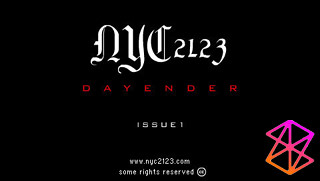
And here are a few shots of how it displays on the Zune screen:
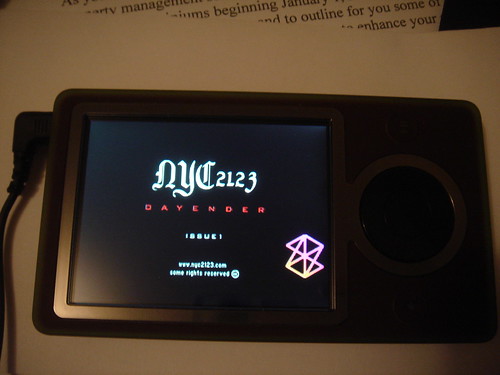
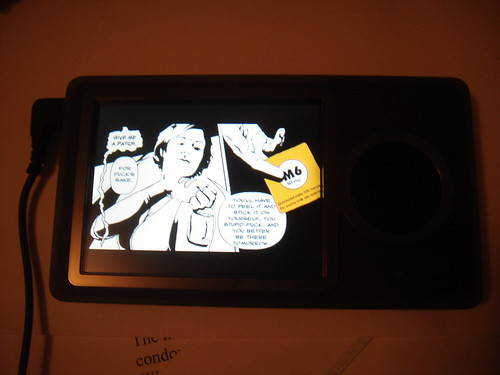
Note the directory structure for the archive is the following. Just unzip it into a directory in your Zune’s library path.
NYC_2123
NYC_2123Issue 1
NYC_2123Issue 2
NYC_2123Issue 3
NYC_2123Issue 4
NYC_2123Issue 5
NYC_2123Issue 6
Many thanks to Paco Allen and Chad Allen who wrote and illustrated NYC 2123 and had the coolness to release it under CC. All the best to both of you.
Update (1/7 11am): After discussing this with some people in the Zunescene forums, I found out that my the last modified timestamp on the title images I changed was causing them to show up at the end of the image order on people’s Zune’s. I went in and changed the modification time on each of the title images using this program and updated the Zip. So things should be fixed there.
Also, be sure when you extract the images that you extract the archive while maintaining the directory structure. Otherwise you will have lots of images all mixed together in one folder on your Zune. -rob