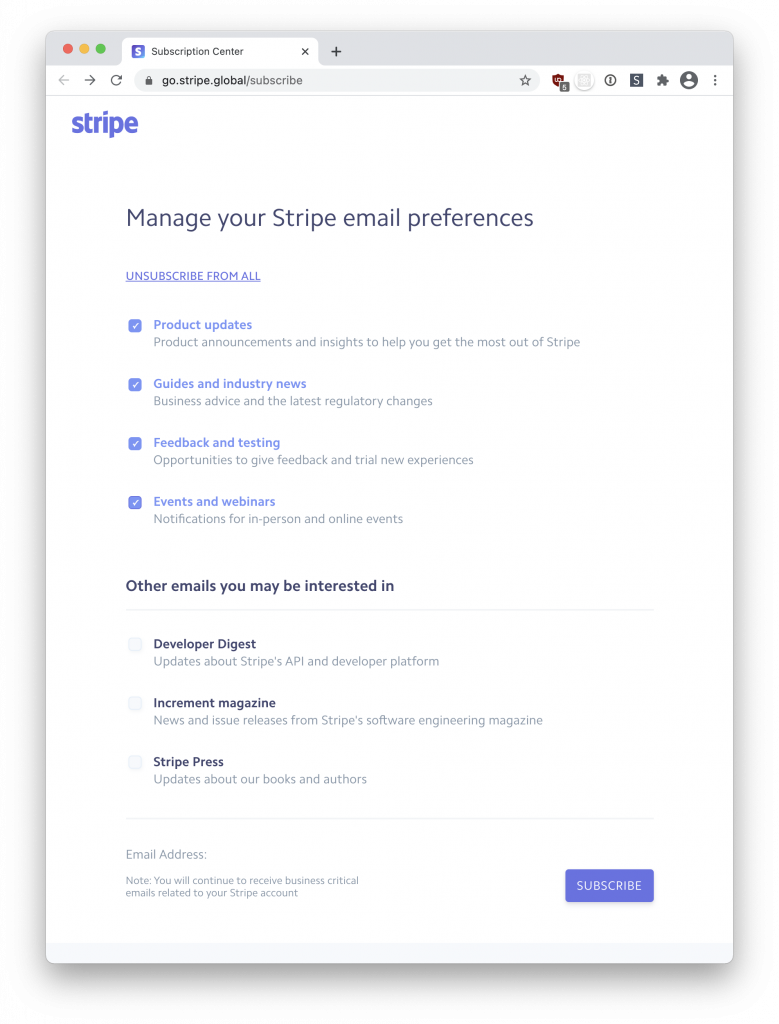Stripe has a nice user experience for unsubscribing from their marketing and onboarding emails. This is called “Manage your Stripe email preferences”
The Good
Unsubscribe from all
There are subject specific choices, with a single “unsubscribe from all” link at the top. Clicking unsubscribe from all does not require a second click, it just submits the form.
Other emails you may be interested in
Offer up stuff normal users don’t get subscribed to alongside anything that came auto-opt-in with the signup.
Reminder about “business critical emails”
Unsubscribing from a company’s emails doesn’t mean you won’t hear from them. Its good to remind users that this is the case. That said, some companies abuse this by sneaking marketing into account emails.
Clear and simple design
Many companies choose to make email preferences pages look terrible. It is a mistake to do this when this is a touch point where your customer is considering how much of a relationship they want with your company.
Ways to Improve
Acknowledge user actions
Offer better visual feedback resulting from user interaction with the page.
Offer direct link in emails that unsubs from list type
One click to this page saying you’ve been successful with the unsubscribe and “here are the rest of the settings you can also change.”
Ask on any auto-opt-in
Canada requires this with CASL but US companies should get explicit permission to mail due to a sign up event. In this case, I have used stripe many times and don’t want any email on a new account.
Email frequency or triggers
Set expectations for users on how often these arrive or what causes them to be sent.